Learn how an Employee Account can be configured to stop crediting interest after a member terminates.
Configuration Challenge
Stop interest crediting beginning 10 years after Non-Vested Termination or 25 years after Vested Termination.
Hint
Interest crediting can be stopped using the Function Result Start/Stop Date Aliases.
Termination Date
First, we need to resolve the Termination Date. Resolving the correct Termination Date is challenging because we want to get the Termination Date as of the process AsOfDate or Event Date.
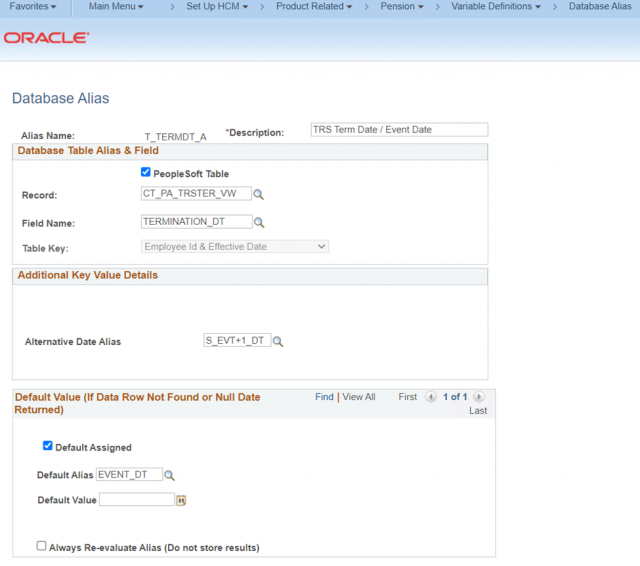
In this case, a view has been created to return effective dated Termination Dates retrieved from the Job history (custom Job History in this case).
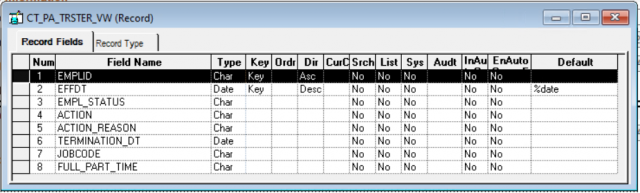
SELECT j.emplid
, j.effdt
, j.empl_status
, j.action
, j.action_reason
, j.termination_dt
, j.jobcode
, j.full_part_time
FROM ps_ct_pa_job j
WHERE j.ct_include= 'Y'
AND j.effseq = (
SELECT MAX(effseq)
FROM ps_ct_pa_job j1
WHERE j1.emplid = j.emplid
AND j1.empl_rcd = j.empl_rcd
AND j1.effdt = j.effdt
AND j1.ct_include = 'Y')
AND j.company = 'TRS'
ORDER BY 1 , 2The custom Database Alias configuration field, Alternative Date Alias or S_EVT+1_DT, uses an alternative date to select the appropriately effective date record returned by the view. In this case, it’s the day after the Event Date because the termination job row is entered on the first day not worked. Alternatively, the view could be defined to shift the effective date one day earlier.
10/25 Years after Termination
Date Aliases are set up to add 10 or 25 years to the Termination Date:
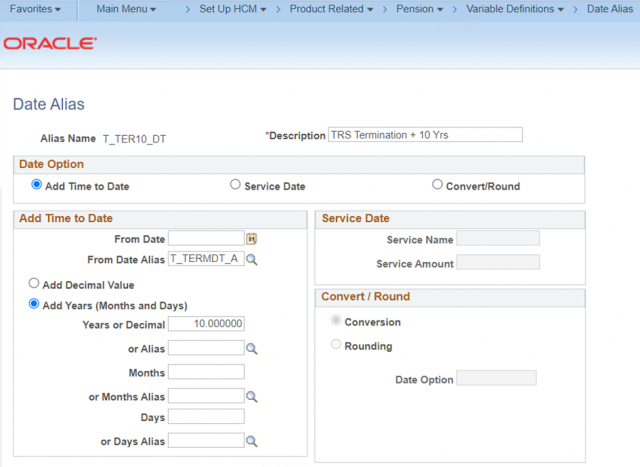
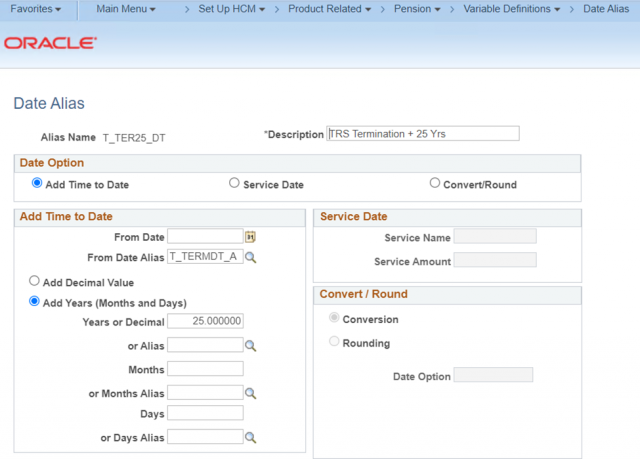
Two more Date Aliases are created to increment these dates by one more day. This is the date the non-interest crediting definitions will become applicable.
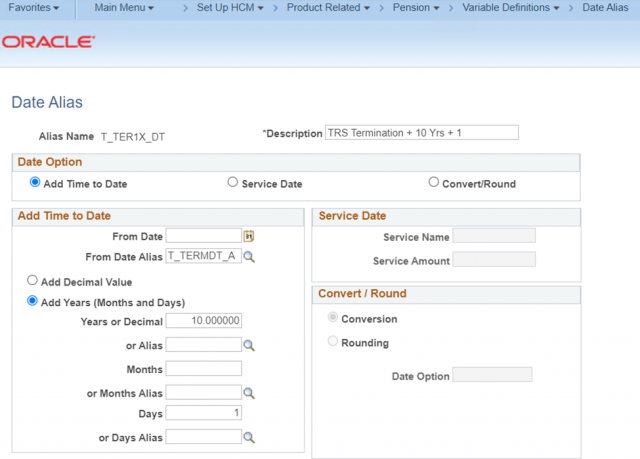
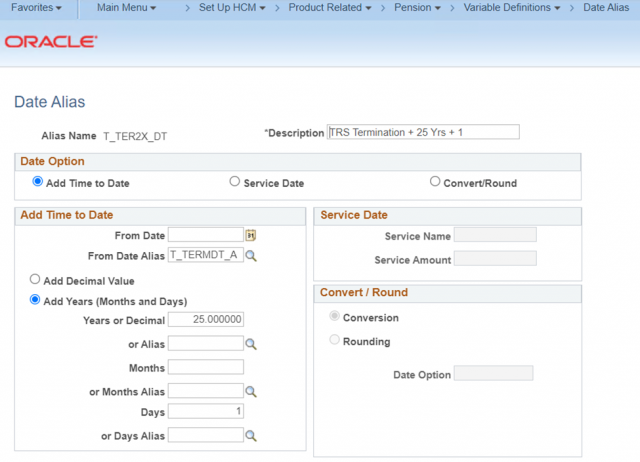
Terminated and Vested/Not Vested Groups
Set up Group Definitions to identify Terminated Vested and Non-Vested members.
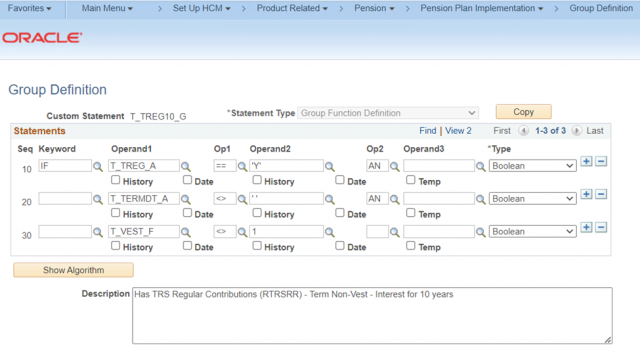
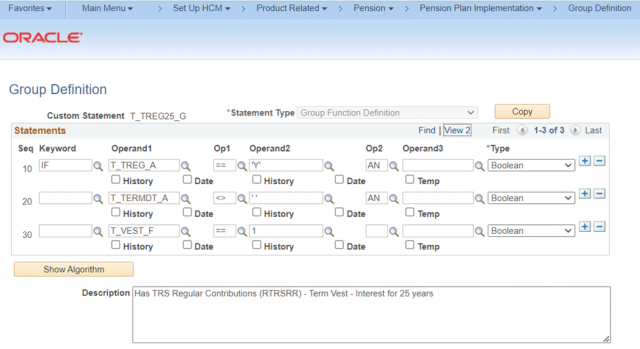
Employee Account Definitions With and Without Interest
Interest crediting is controlled in the Employee Account Definition. Set up one definition with interest crediting and another without.
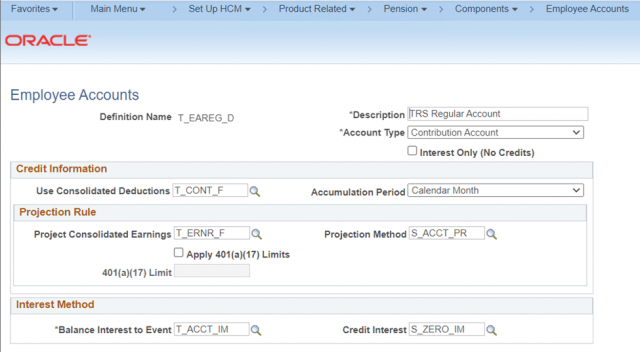
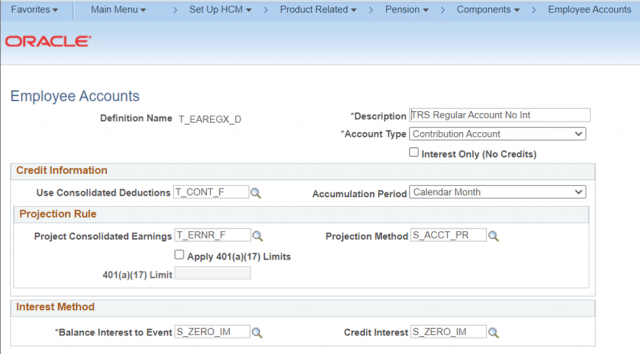
Function Result with Start/Stop Date Aliases
Combine the Groups, Start/Stop Aliases, and Definitions in the Function Result to stop interest after termination.
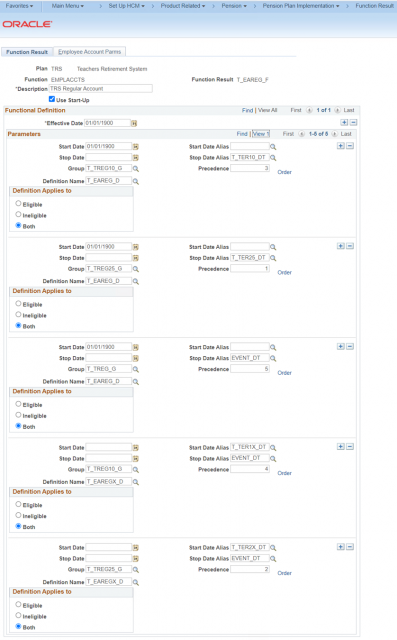
Results
The test results for a member who was not vested when terminated on 6/30/2009 should stop interest after 6/30/2019. Interest in this configuration is only credited on 6/30 of a given year.
The resolution of the Function Result indicates the interest-earning definition will be used until 6/30/2019, and the zero interest definition will be used starting 7/1/2019:
SELECTINGT_EAREG_F
LOADINGT_EAREG_F
GROUPT_TREG25_G/DEFNT_EAREG_D/BRKDFN/START1900-01-01/STOP2034-06-30
GROUPT_TREG25_G/DEFNT_EAREGX_D/BRKDFN/START2034-07-01/STOP2023-01-31
GROUPT_TREG10_G/DEFNT_EAREG_D/BRKDFN/START1900-01-01/STOP2019-06-30
GROUPT_TREG10_G/DEFNT_EAREGX_D/BRKDFN/START2019-07-01/STOP2023-01-31
GROUPT_TREG_G/DEFNT_EAREG_D/BRKDFN/START1900-01-01/STOP2023-01-31
DB ALIAS T_TREG_A = Y
DB ALIAS EVENT_DT = 2023-01-31
DATE ADDITION-IN 2023-01-31 AND 1.000000 /OUT 2023-02-01
DT ALIAS S_EVT+1_DT = 2023-02-01
DB ALIAS T_TERMDT_A = 2009-06-30
FR ALIAS T_VEST_F = 0.000000
DB ALIAS T_TREG_A = Y
DB ALIAS T_TERMDT_A = 2009-06-30
FR ALIAS T_VEST_F = 0.000000
DB ALIAS T_TREG_A = Y
DATE ADDITION-IN 2019-06-30 AND 0000-00-01 /OUT 2019-07-01
ELIG PAY CHANGES ARRAY LOADED
EMPLOYEE DEFN ARRAY BUILT AS FOLLOWS:
DEFNT_EAREG_D/BRKDFN/START1985-08-29/STOP2019-06-30/SCOPEB/USEE
DEFNT_EAREGX_D/BRKDFN/START2019-07-01/STOP2023-01-31/SCOPEB/USEEThe last interest posting is on 6/30/2019:
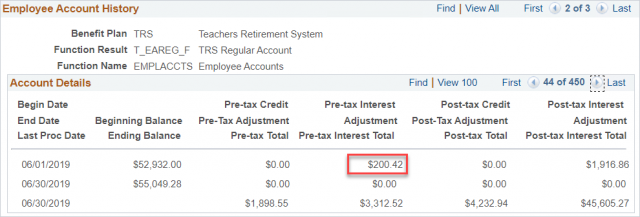
There is no interest posted the following year:
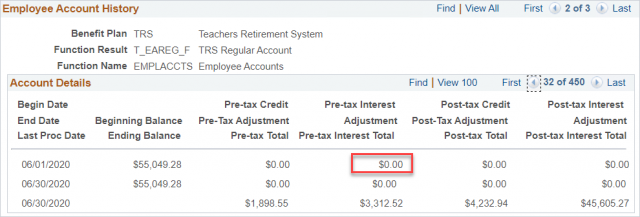
Leave a Reply
You must be logged in to post a comment.